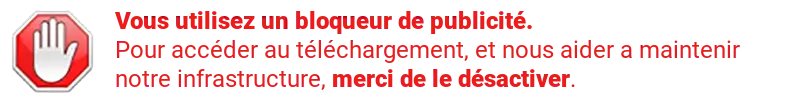
Téléchargement du jeu
Wizardry
Informations fichier
WIZARDRY.zip 34.83 Ko 145 Commodore 64 Adventure - [uncategorized] Progressive Peripherals & Software / Progressive Peripherals & Software 1984 1-6 Joystick Port 2 Cartouche 12/07/2019 01/05/2024 12 fois Téléchargement direct du jeu Jouer dans le navigateur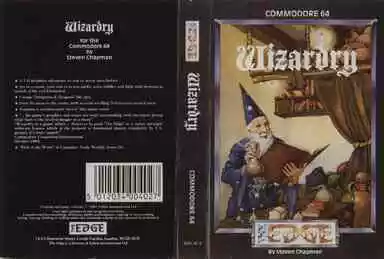
Note : 5.00 /
- 1 vote(s)
Livret du jeu
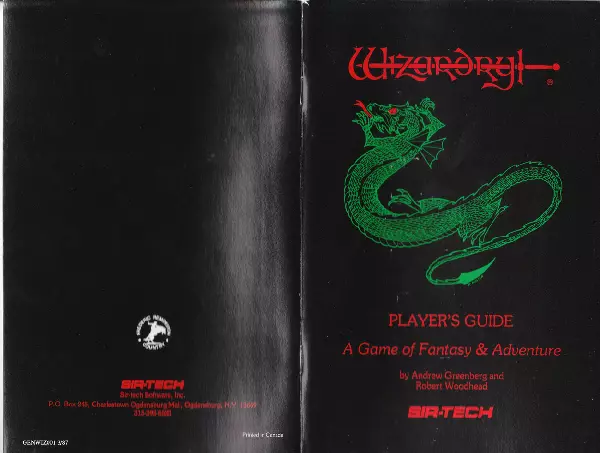
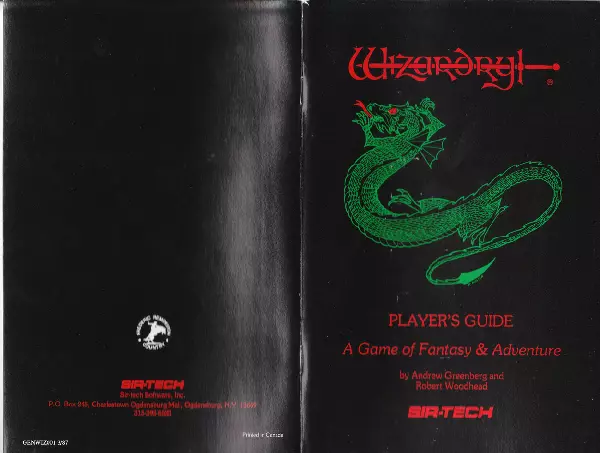
Screenshot(s)
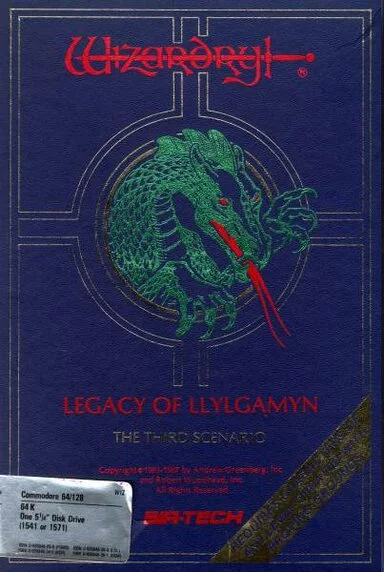
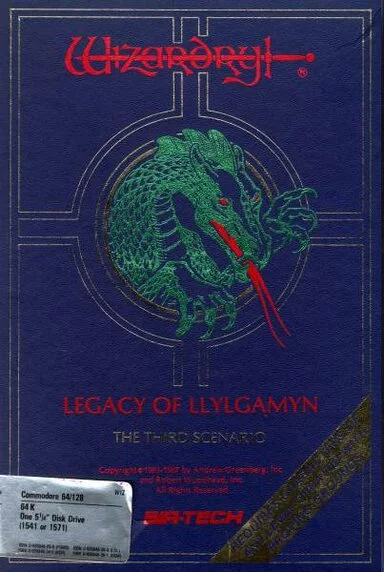




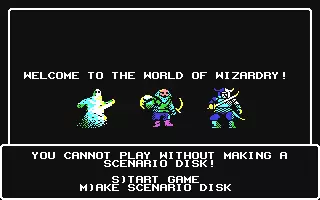
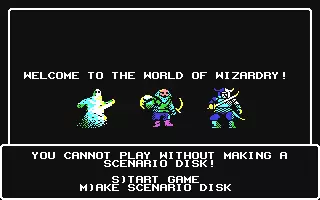
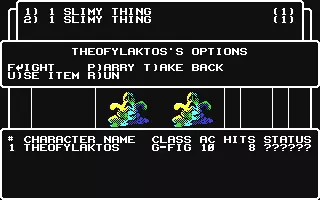
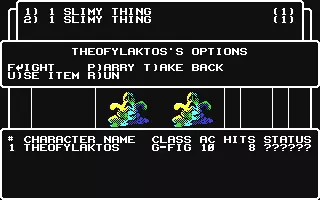
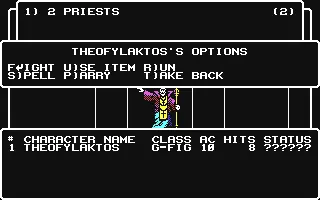
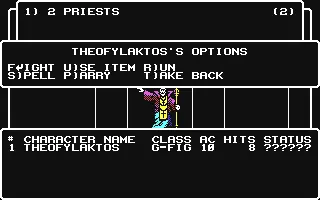
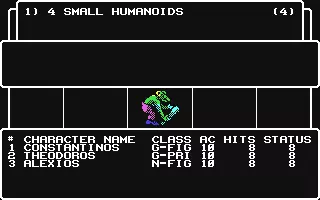
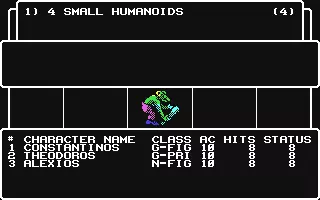




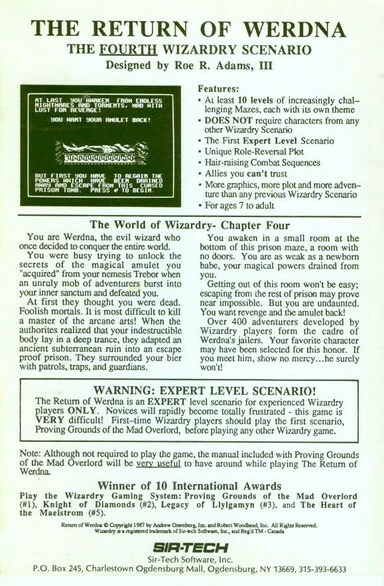
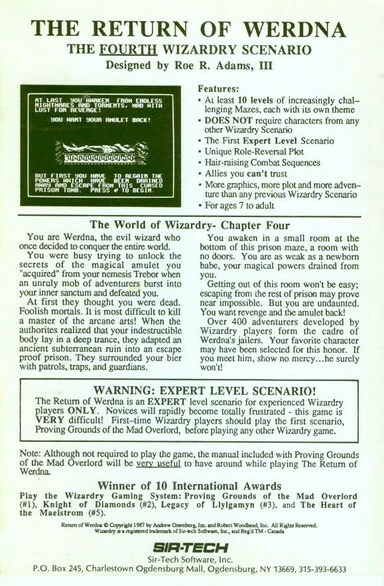


Vous recherchez un émulateur pour faire fonctionner cette rom ?
Emulation Commodore 64
- Type : Ordinateur
- Fabricant : Commodore International
- Media : Disquette
- Nombre d'emulateurs : 10
- Nombre de ROMs : 24970
- Nombre de BIOS : 0
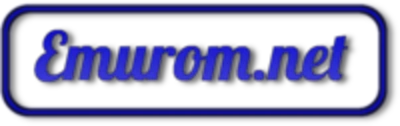






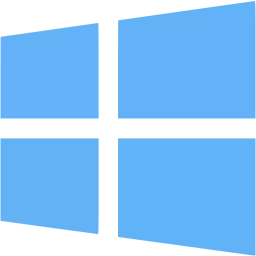
.webp)
.webp)
.webp)