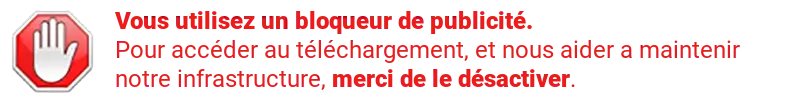
Téléchargement du jeu
Prince of Persia
Informations fichier
Prince of Persia (UE) [!].zip 109.36 Ko GameGear Plateforme Tengen Inc. / Domark Software, Inc. 1992 1 Manette Cartouche 03/06/2006 02/05/2024 427 fois Téléchargement direct du jeu.webp)
Note : 4.33 /
- 3 vote(s)
A propos du jeu
Prince of Persia
Prince of Persia sur Game Gear est un jeu de plates-formes se déroulant dans le Moyen-Orient. Le joueur contrôle le Prince de Perse qui peut marcher, courir, se baisser, sauter, s'accrocher et combattre à l'épée. Le but est de terminer tous les niveaux pour libérer la princesse dans le temps imparti, c'est-à-dire une heure. Chaque niveau consiste en un donjon de plus en plus grand et parsemé d'embûches (précipices, dalles se dérobant sous les pieds, pics sortant du sol).
Screenshot(s)
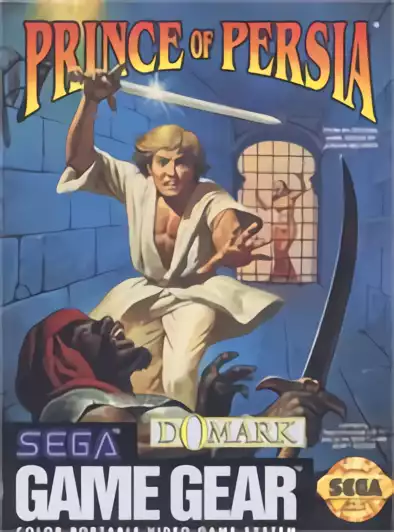
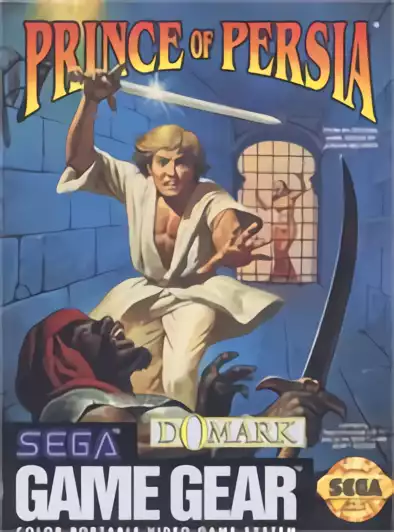
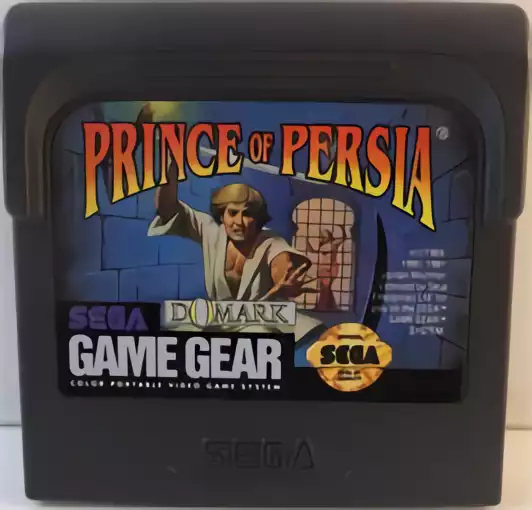
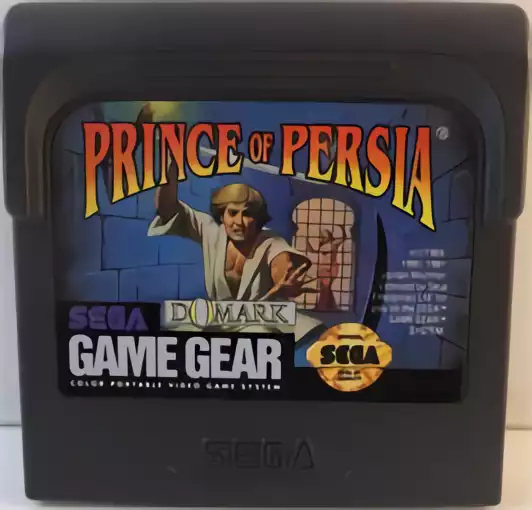






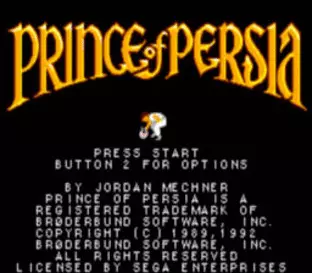
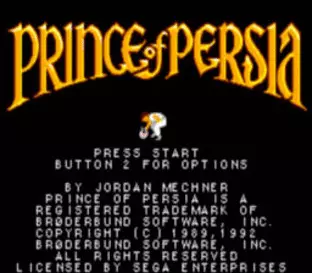


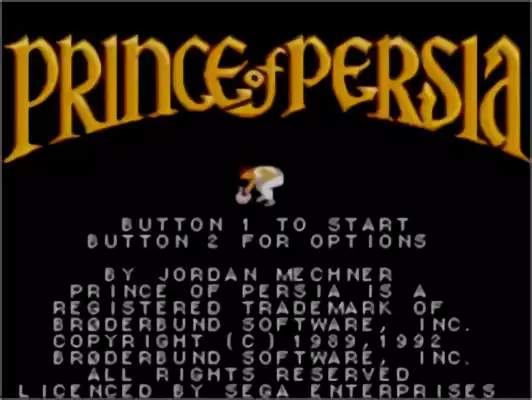
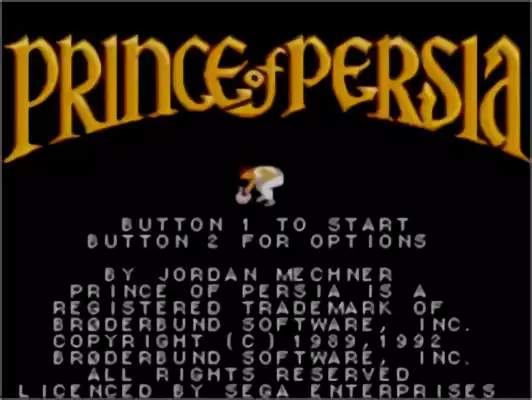
Vous recherchez un émulateur pour faire fonctionner cette rom ?
Emulation GameGear
- Type : Console portable
- Fabricant : Sega
- Media : Cartouche
- Nombre d'emulateurs : 5
- Nombre de ROMs : 413
- Nombre de BIOS : 1
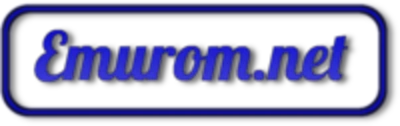





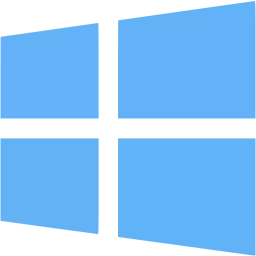

 alt.webp)
.webp)