
Download del gioco
Q*Bert
Informazioni sul file
Q-BERT3.zip 1.78 KB 45 Commodore 64 Ardada - Platform (3D) Commodore Computing Internatio / 1984 1P Only Joystick Port 2 Cartuccia 12/07/2019 02/11/2022 28 volte Download diretto Riproduci nel browser.webp)
Informazioni sul gioco
Gioco Meccanica
Il giocatore dirige Q*bert, una creatura arancione, che si evolve sui gradini di una piramide. L'obiettivo del gioco è quello di cambiare il colore di tutti i passaggi, semplicemente saltando su ciascuno di loro. Diversi tipi di nemici appaiono regolarmente sul parco giochi, riducendo la possibilità di spostamento. Alcuni nemici continuano instancabilmente Q*bert, altri si muovono casualmente ma secondo una data modalità di spostamento (discendente, in aumento o trasversalmente). Ci sono anche creature innocue che Q*bert può mangiare: alcuni reimpostano il colore dei passi sul loro passaggio, altri permettono, mangiando loro, di congelare i nemici per alcuni secondi preziosi. I teletrasportatori situati sui lati (e utilizzabili una volta) permettono di seminare i nemici riappacendo Q*bert in cima alla piramide.
Mentre i livelli aumentano, la difficoltà aumenta con l'apparizione di nuovi tipi di nemici o l'obbligo di passare più volte sulla stessa marcia per ottenere il colore desiderato. Il gioco richiede riflessi e spirito tattico. Poiché i movimenti di Q*bert sono limitati ad un massimo di quattro direzioni (tre sui lati e uno negli angoli), il giocatore deve costantemente anticipare il movimento dei nemici per non rimanere bloccato.
Screenshot
.webp)
.webp)
_[Back].webp)
_[Back].webp)
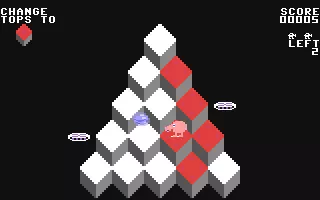
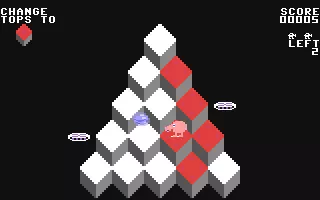
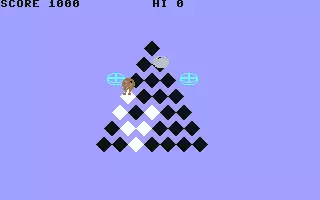
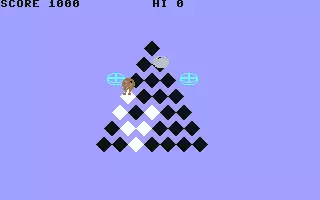
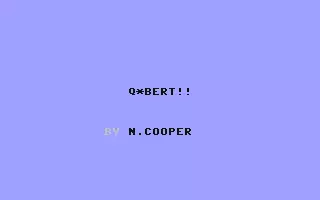
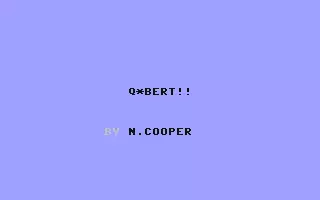


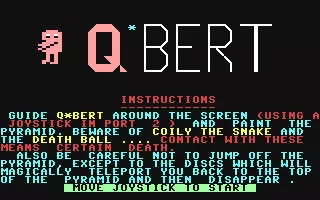
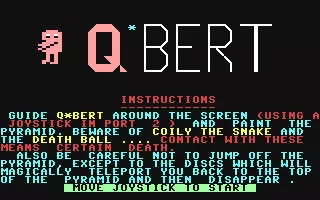
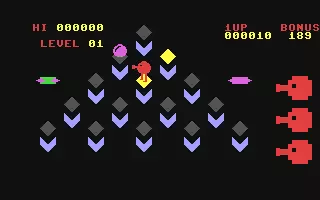
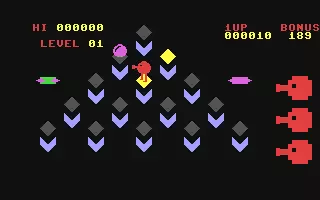
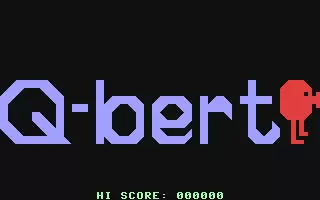
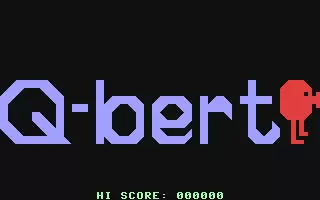
Emulation Commodore 64
- Tipo : Computer
- Produttore : Commodore International
- Media : Floppy Disk
- numero di emulatori : 10
- numero di ROM : 24970
- numero di BIOS : 0
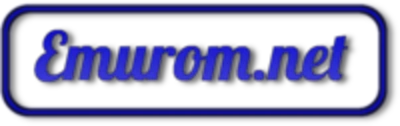






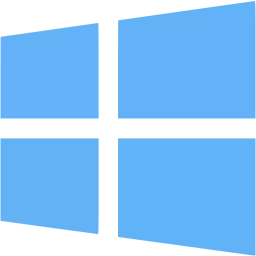
.webp)
.webp)
.webp)