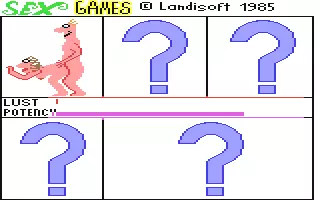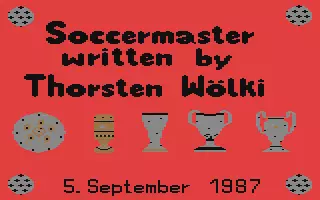Download Game
Wizball
File information
WIZBALL_2.zip 44.38 KB 221 Commodore 64 Shoot'em Up - H-Scrolling Mindscape, Inc. / Sensible Software 1987 1 - 4 Joystick Port 2 Cartridge 13/07/2019 01/05/2024 11 times Direct Download Play in browser.webp)
About game
Game Mechanics
Wizball's theme is unique. This is a horizontal scrolling game, which involves navigating in a decor by shooting on sprites. The goal of the game is to collect drops of paint to color the level. Each level starts in monochrome, illustrated in three shades of grey, and requires that three colors (red, green and blue) be collected to finish the level. The player, a magician who took the form of a green ball, can access three levels at the same time, and can navigate between these levels using portals. Each level contains drops of different primary colors that can be collected. Finally, each level requires a different color, which can be composed by collecting sufficient quantities of primary colours. The magician is helped in his task by a cat (black and white), also in his green ball, which recovers the drops and attacks the various enemies that move in the levels. Some drops are of another color than the basic three and give a bonus or malus.
Instruction booklet
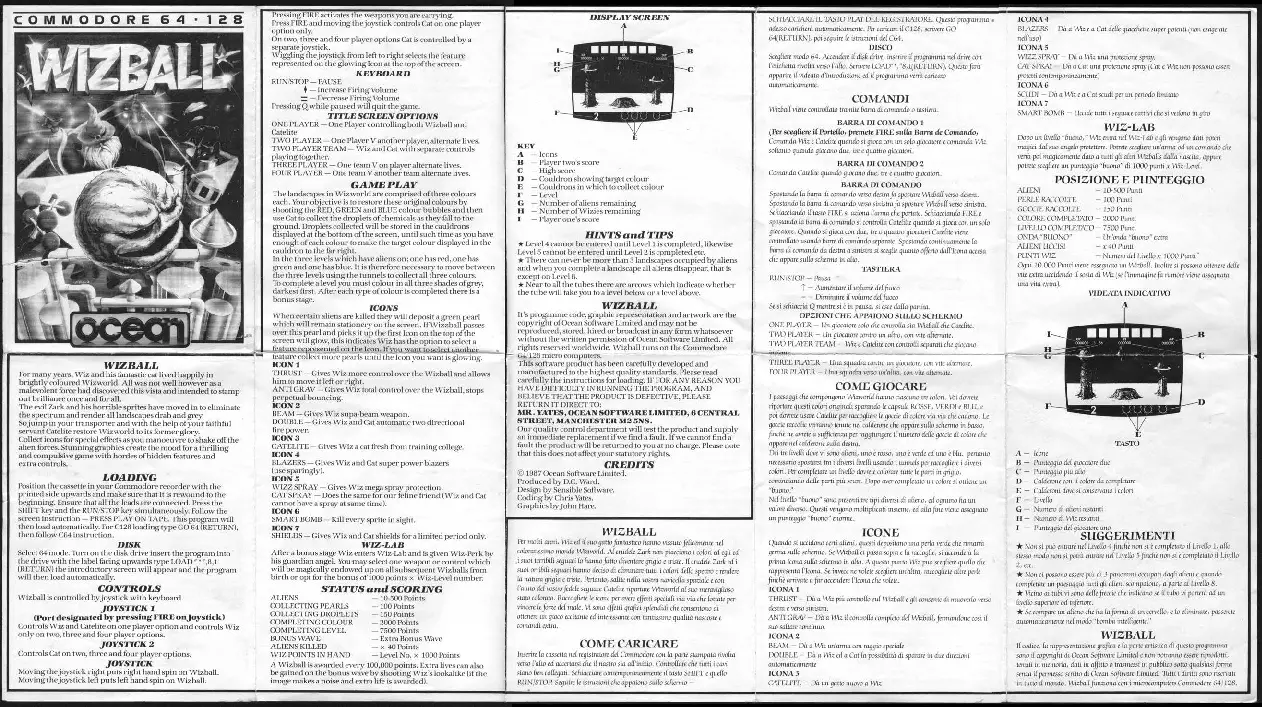
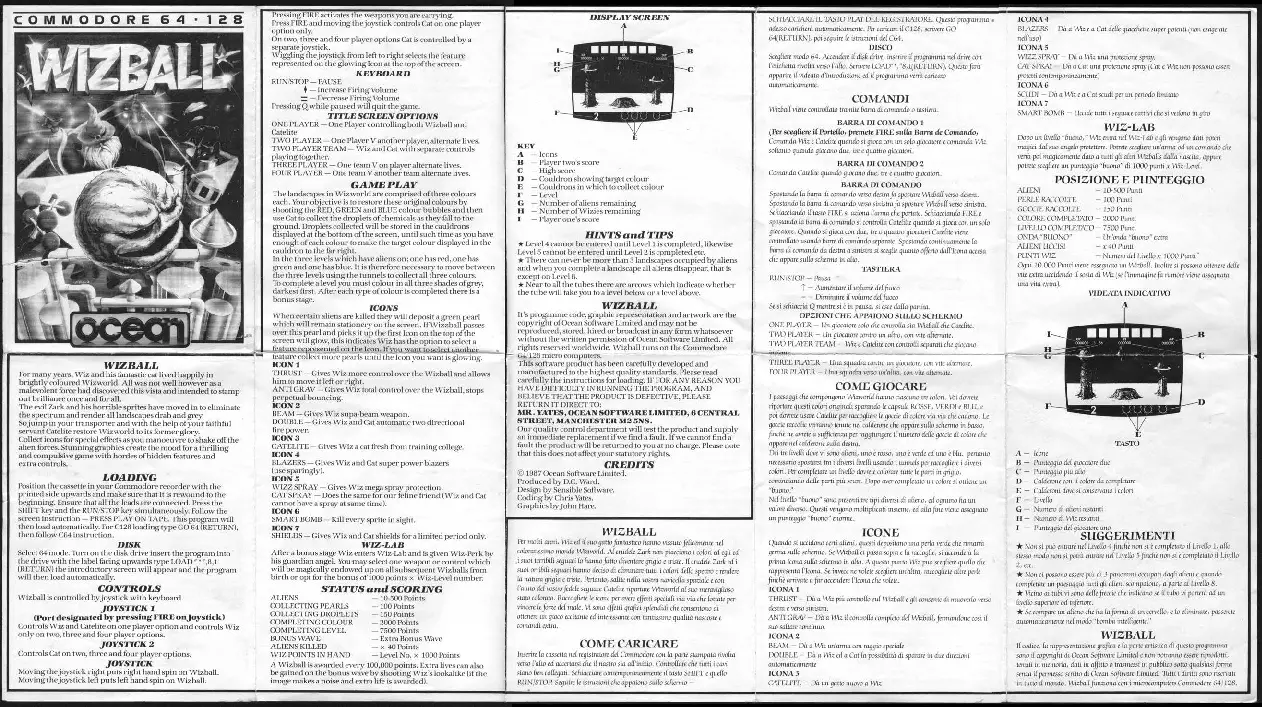
Screenshot(s)
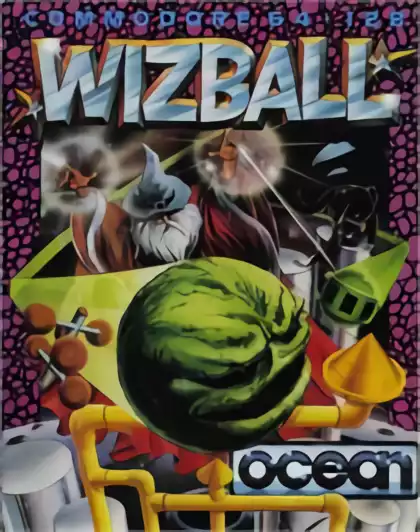
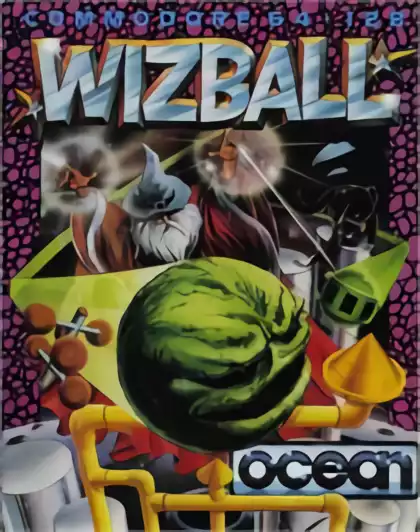
.webp)
.webp)
.webp)
.webp)


.webp)
.webp)




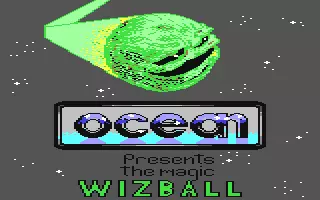
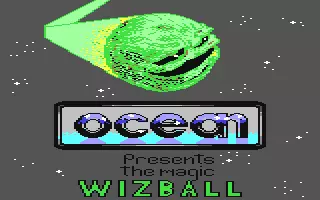
Do you seek for Emulators ?
Emulation Commodore 64
- Type : Computer
- Manufacturer : Commodore International
- Media : Floppy Disk
- Emulators count : 10
- ROMs count : 24970
- BIOS count : 0
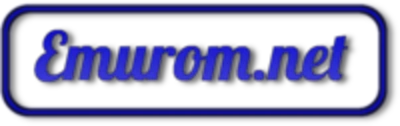






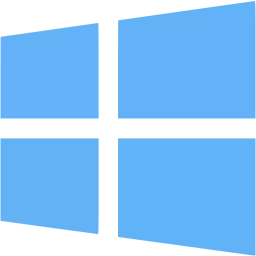
.webp)