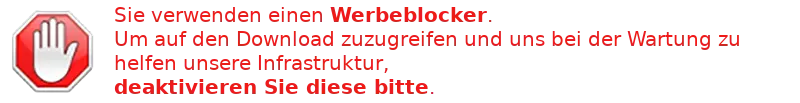
Spiel wird heruntergeladen
Mario & Wario
Dateiinformationen
Mario & Wario (J) [t2].zip 453.56 KB Super Nintendo Plattform Game Freak / 19xx 1 - 2 Controller Kartusche 02/03/2013 02/11/2022 107 Zeiten Direkter Download des Spiels Im Browser abspielen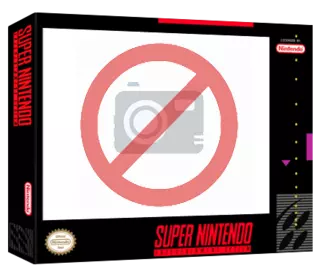
Note : 5.00 /
- 1 vote(s)
über Spiel
Mario' Wario
Wario machte seinen zweiten Auftritt in einem Spiel mit Mario und Wario auf Super Nintendo. Zu Beginn jeder Ebene stellt Wario ein Objekt auf Marios Kopf, um zu verhindern, dass er sieht. Sie kontrollieren die kleine Wanda Fee, die den Klempner zu seinem Bruder Luigi führen muss. Der Titel wird ausschließlich mit der offiziellen Maus des Super Nintendo mit Mario Paint verkauft gespielt. Neben Mario kann man mit der Prinzessin und mit Yoshi spielen. Durch das Sammeln von vier Sternen oder hundert Münzen erhalten Sie
Screenshot(s)
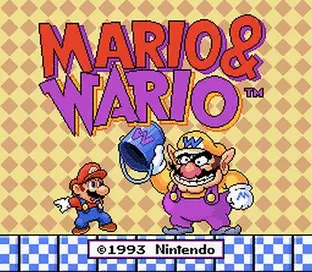
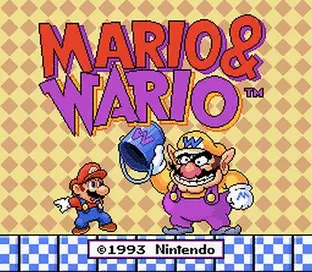










 [t2].webp)
 [t2].webp)
Suchen Sie einen Emulator, um dieses Rom auszuführen?
Emulation Super Nintendo
- Typ : Wohnzimmerkonsole
- Hersteller : Nintendo
- Medien : Kartusche
- Emulatoren zählen : 38
- ROMs zählen : 10756
- BIOS zählen : 82
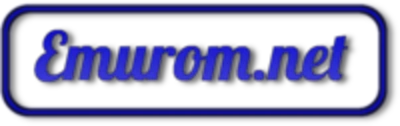








.webp)
.webp)