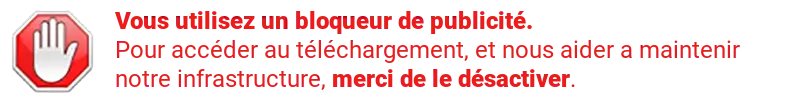
Téléchargement du jeu
Barkley Shut Up and Jam!
Informations fichier
Barkley Shut Up and Jam! (JUE) [!].zip 553.80 Ko Megadrive Sports/Basketball Accolade, Inc. / Accolade, Inc. 1993 1 - 4 Manette Cartouche 03/06/2006 02/05/2024 399 fois Téléchargement direct du jeu Jouer dans le navigateur.webp)
Note : 3.67 /
- 3 vote(s)
A propos du jeu
Barkley Shut Up and Jam!
Barkley : Shut up and Jam ! est un jeu de basket de rue sur Megadrive. Ce sont des équipes de 2 joueurs qui s'affrontent dans des environnements urbains. Il n'y a aucun arbitre et les fautes sont de mise pour l'emporter. Choisissez parmi 16 joueurs (dont Charles Barkley) évoluant dans les équipes des plus grandes villes des États-Unis.
Livret du jeu
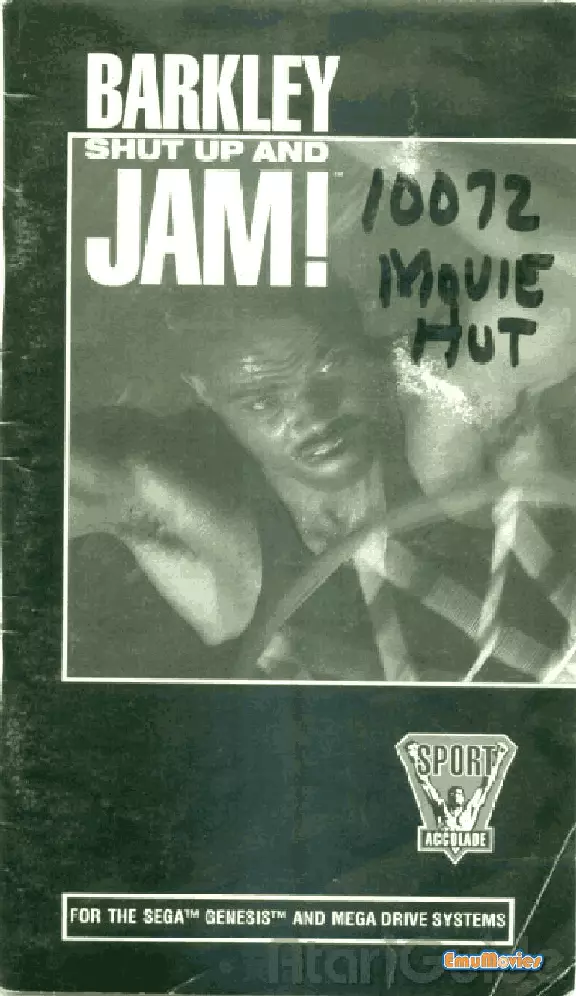
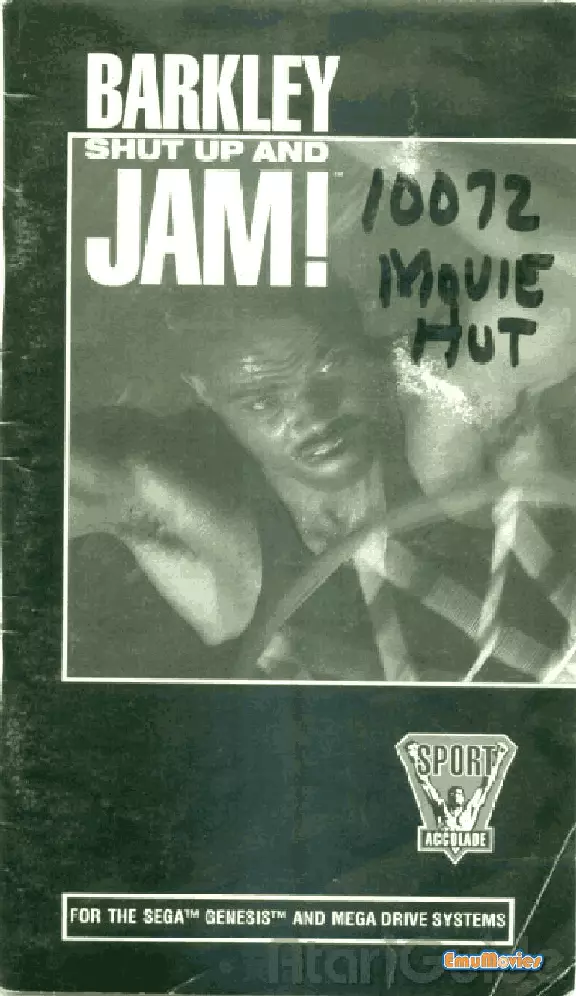
Screenshot(s)
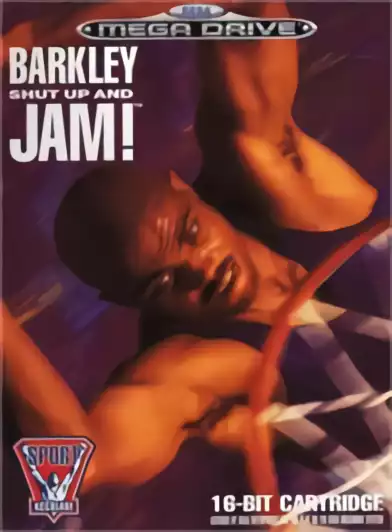
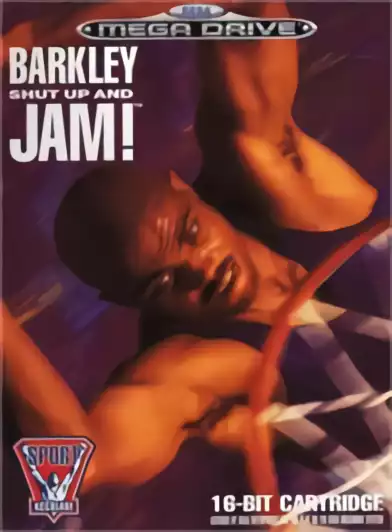
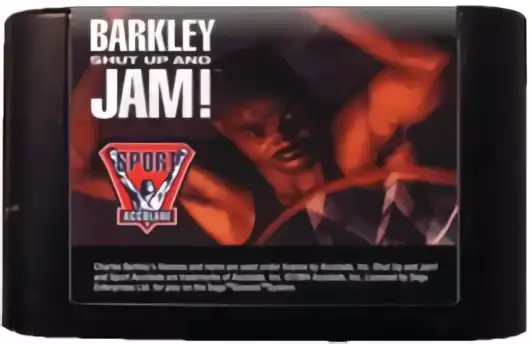
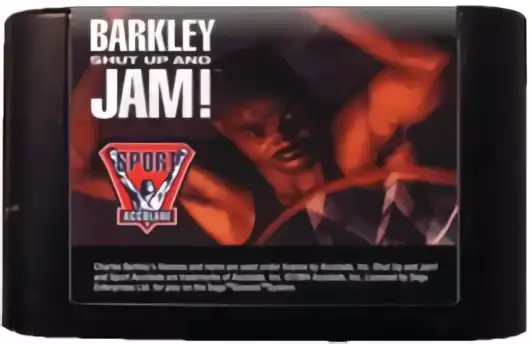




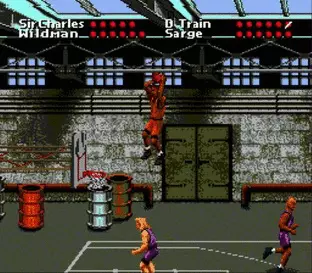
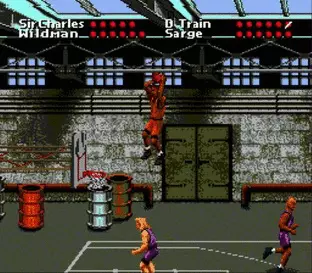
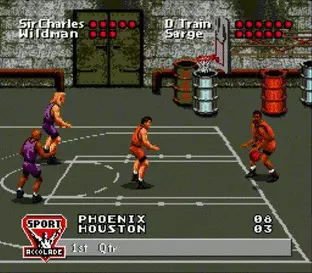
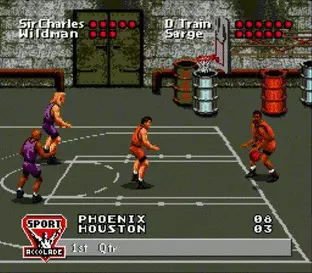
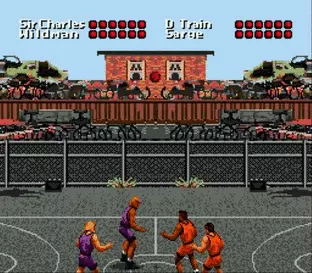
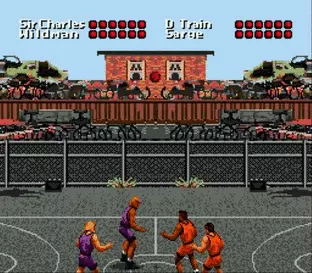




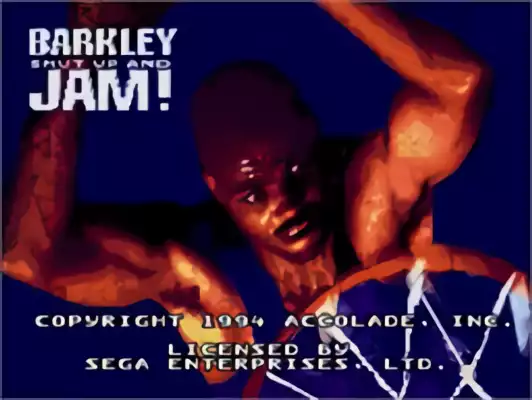
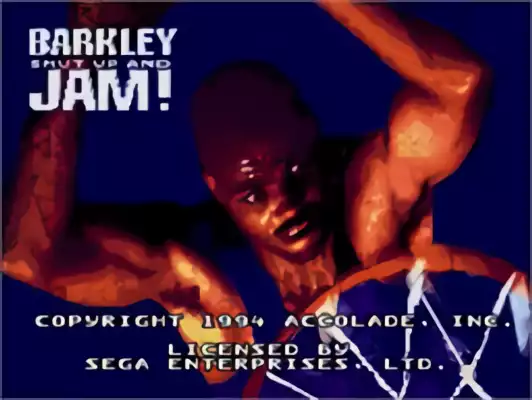
Vous recherchez un émulateur pour faire fonctionner cette rom ?
Emulation Megadrive
- Type : Console de salon
- Fabricant : Sega
- Media : Cartouche
- Nombre d'emulateurs : 46
- Nombre de ROMs : 1721
- Nombre de BIOS : 2
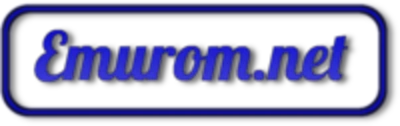





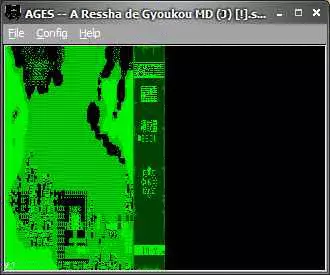


.webp)
.webp)
.webp)