
Download del gioco
Barkley Shut Up and Jam!
Informazioni sul file
Barkley Shut Up and Jam! (JUE) [!].zip 553.80 KB SEGA-GENESIS Sport/Basket Accolade, Inc. / Accolade, Inc. 1993 1 - 4 Controllore Cartuccia 03/06/2006 02/05/2024 399 volte Download diretto Riproduci nel browser.webp)
Note : 3.67 /
- 3 vote(s)
Informazioni sul gioco
Barkley Shut Up and Jam!
Barkley: Zitto e Jam! è un gioco di basket di strada su Megadrive. Sono squadre di 2 giocatori che competono in ambienti urbani. Non ci sono arbitri, e gli errori sono di portarlo via. Scegli tra 16 giocatori (tra cui Charles Barkley) nelle squadre delle più grandi città degli Stati Uniti.
Libretto di istruzioni
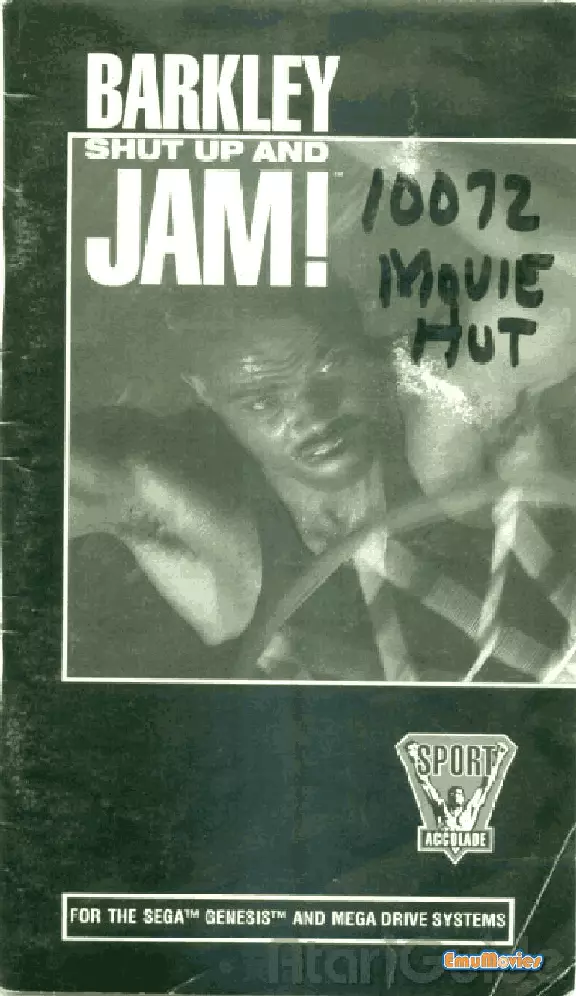
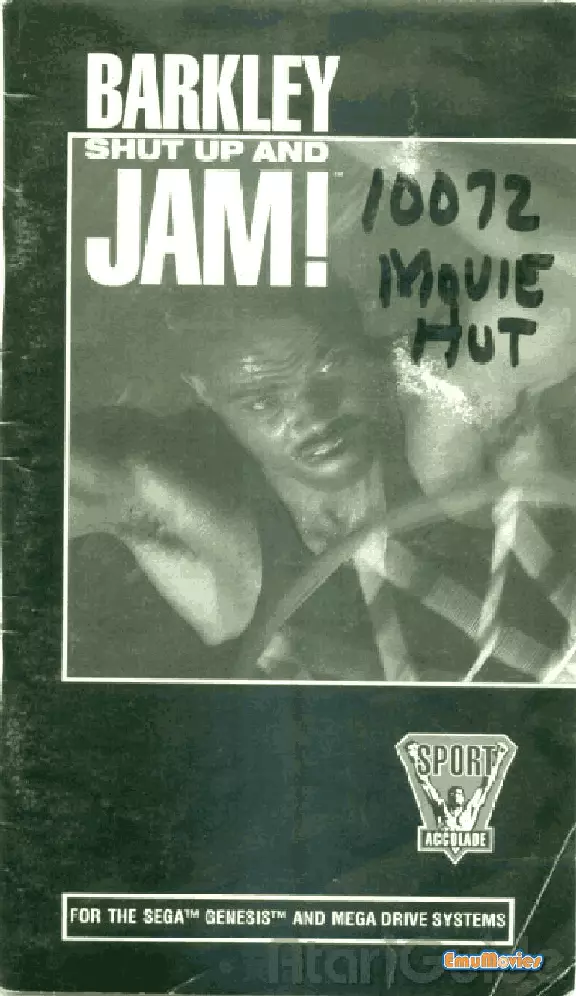
Screenshot
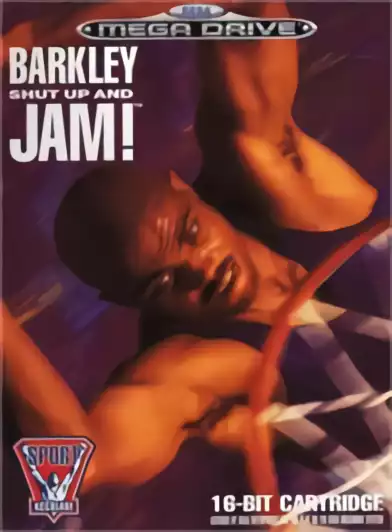
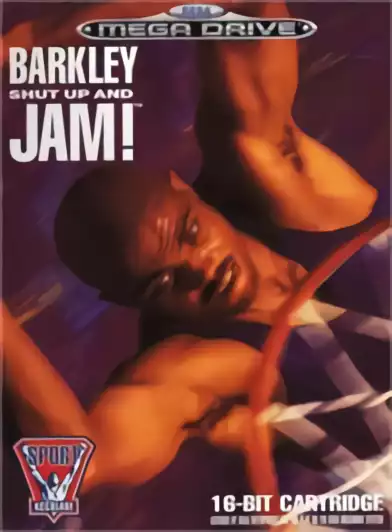
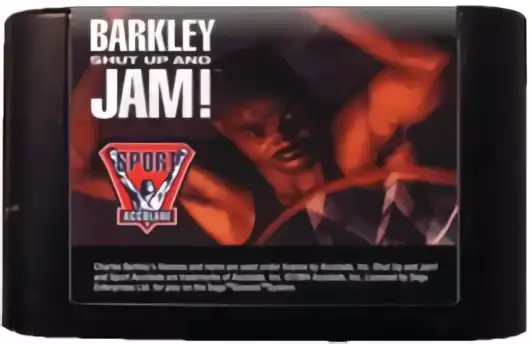
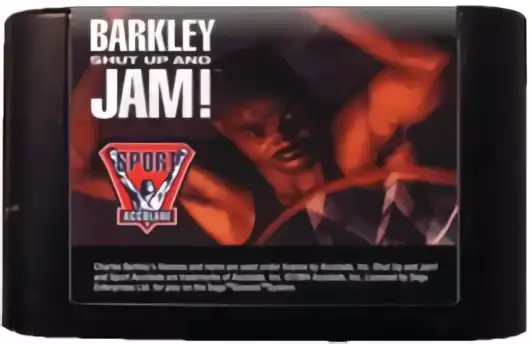




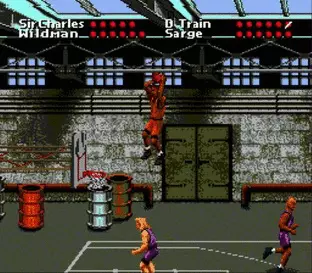
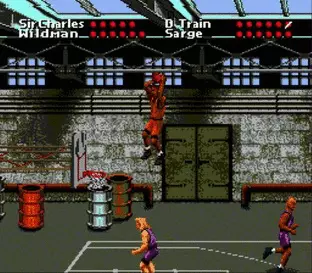
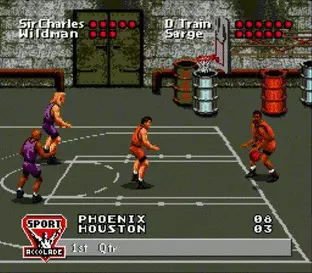
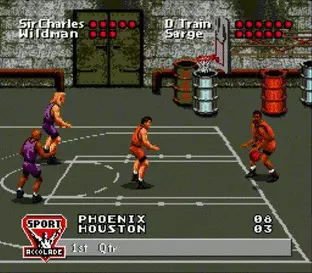
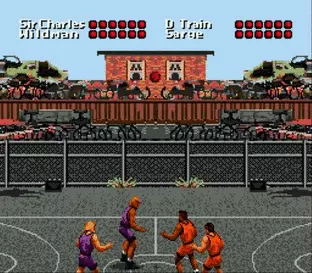
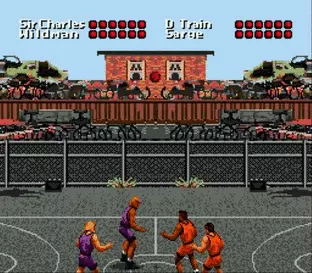




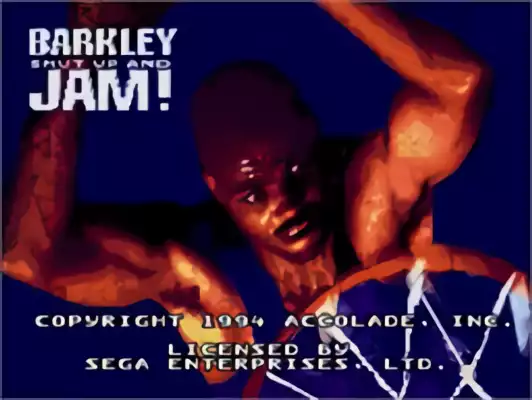
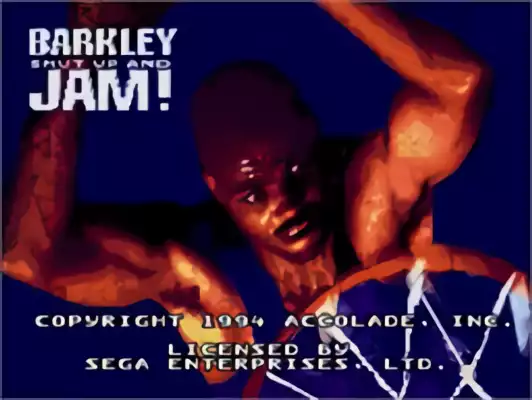
Emulation Sega Genesis
- Tipo : Consolle di casa
- Produttore : Sega
- Media : Cartuccia
- numero di emulatori : 46
- numero di ROM : 1721
- numero di BIOS : 2
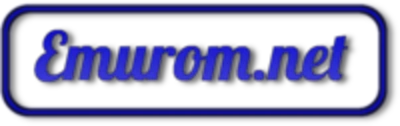





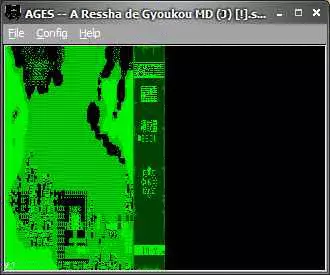


.webp)
.webp)
.webp)