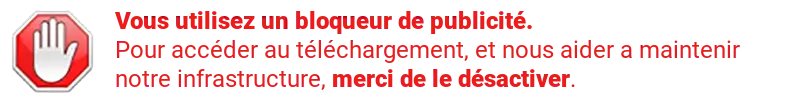
Téléchargement du jeu
Family Pinball
Informations fichier
Family Pinball (J).zip 81.63 Ko Nintendo Action 1990 1 - 2 Manette Cartouche 18/09/2006 02/11/2022 160 fois Téléchargement direct du jeu Jouer dans le navigateur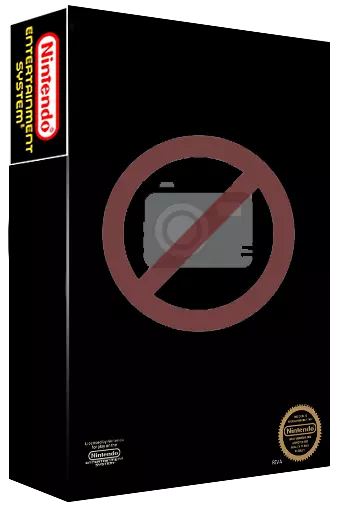
Note : 3.00 /
- 1 vote(s)
A propos du jeu
Family Pinball
Rock 'n' Ball sur Nes est un jeu de flipper dans lequel vous trouverez de nombreux modes de jeu comme le Battle Flipper ou le Sports Flipper. A chaque mode ses caractéristiques, aussi préparez-vous pour une bonne dose d'adrénaline seul ou entre amis !
Screenshot(s)




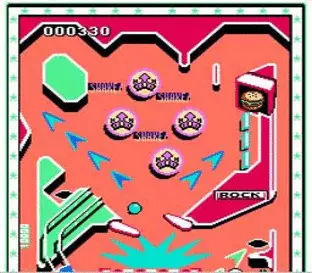
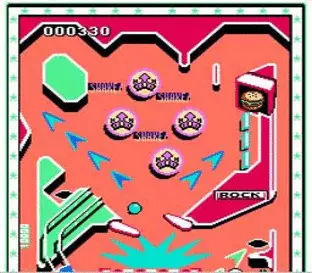
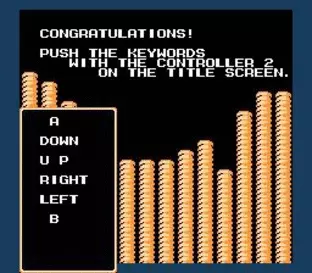
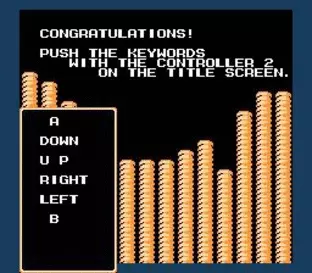
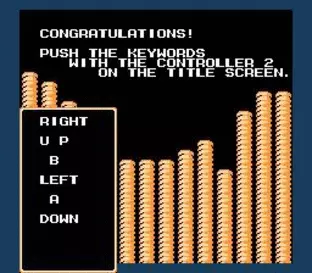
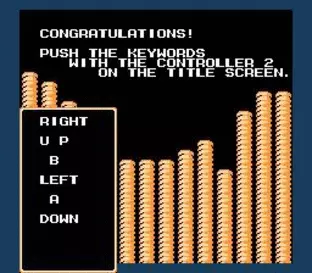
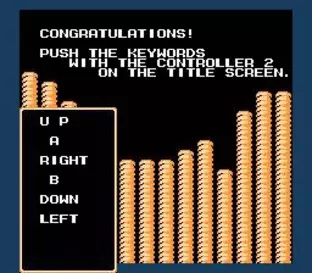
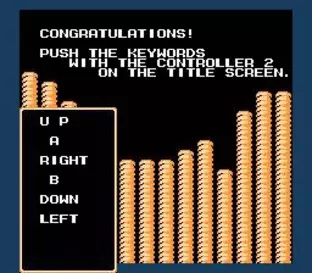
.webp)
.webp)
Vous recherchez un émulateur pour faire fonctionner cette rom ?
Emulation Nintendo
- Type : Console de salon
- Fabricant : Nintendo
- Media : Cartouche
- Nombre d'emulateurs : 24
- Nombre de ROMs : 2354
- Nombre de BIOS : 1
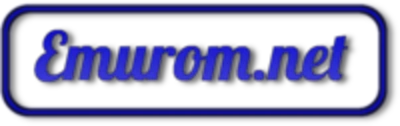







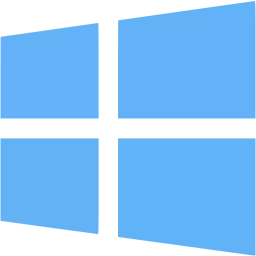

.webp)
 (Hack).webp)
 (Rev A).webp)