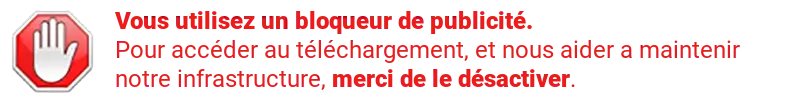
Server Bandwith load : 20%
Allocated bandwidth
Estimated download time
16Mb/s
00:00:00
Nos roms sont compressés au format zip pour limiter les tailles de transfert et de stockage. Vous pouvez les décompresser à l'aide de l'outil gratuit 7zip disponible sur le site de l'éditeur.
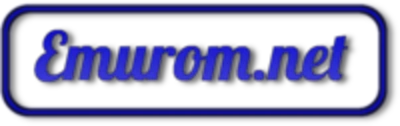





![Pocky & Rocky (U) [h1C].zip Pocky & Rocky (U) [h1C].zip](/images/emulation/super_nintendo/covers/Pocky & Rocky (USA).webp)
.webp)
.webp)