
Download Game
Pong
File information
PONG2.zip 499 B 6 Commodore 64 Arcade - Breakout/Pong Asgaard Designs / 19xx 1 Joystick Port 2 Cartridge 13/07/2019 01/05/2024 2 times Direct Download Play in browser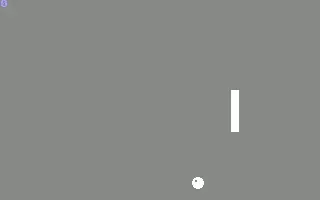
Note : 5.00 /
- 1 vote(s)
Screenshot(s)
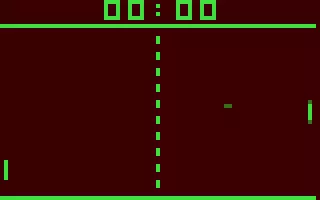
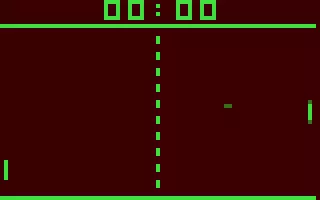
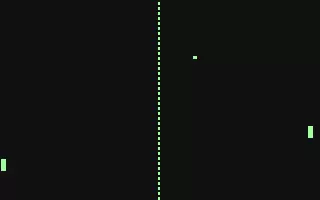
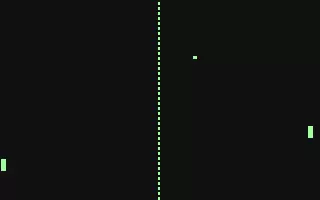
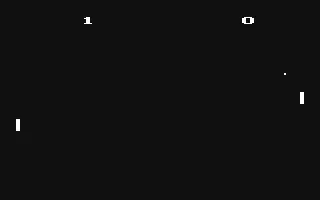
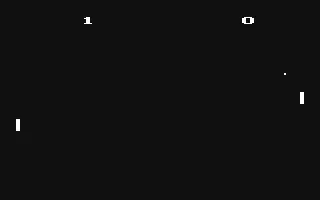
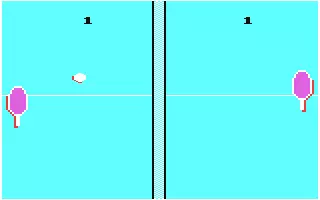
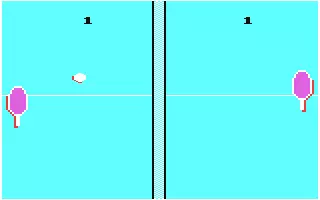


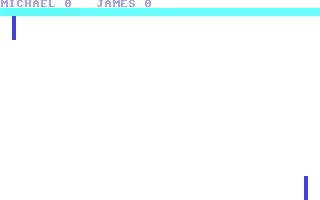
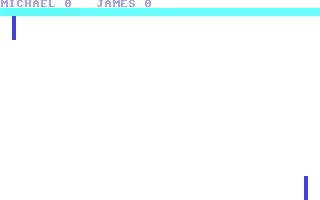
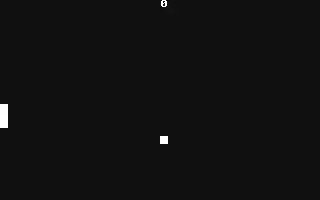
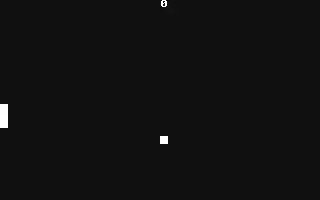


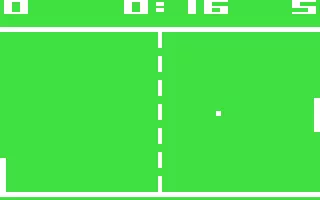
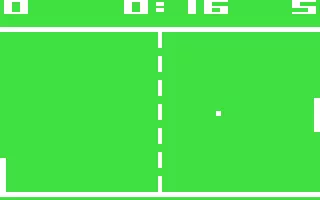
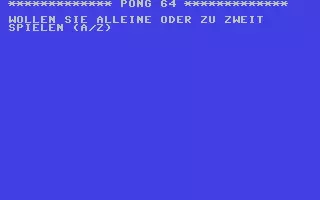
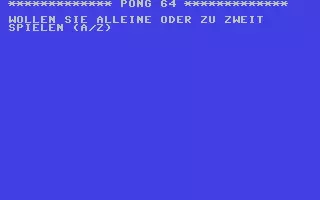
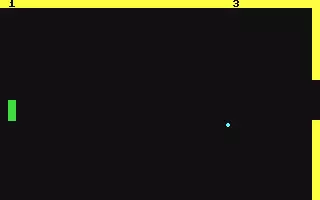
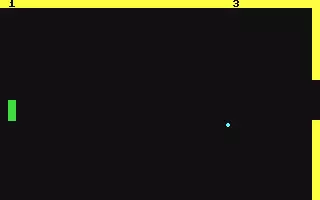
.webp)
.webp)
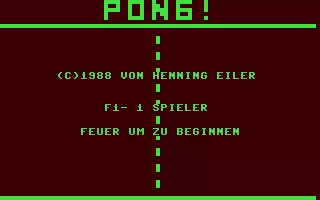
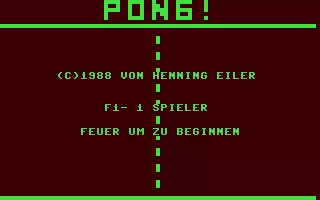
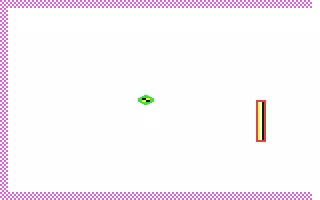
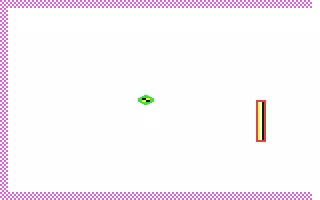
Do you seek for Emulators ?
Emulation Commodore 64
- Type : Computer
- Manufacturer : Commodore International
- Media : Floppy Disk
- Emulators count : 10
- ROMs count : 24970
- BIOS count : 0
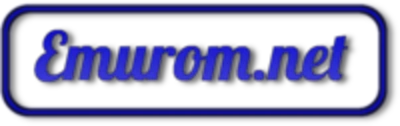






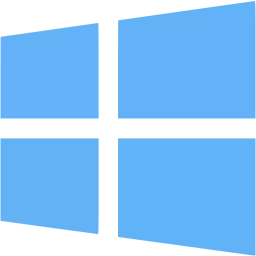
.webp)
.webp)
.webp)