
Download Game
Fantastic Adventures of Dizzy, The
File information
Fantastic Adventures of Dizzy, The (U).zip 169.84 KB Nintendo Adventure Camerica / Codemasters Software Company Limited, The 1993 1 Controller Cartridge 18/09/2006 03/05/2024 162 times Direct Download Play in browser (Unl).webp)
Note : 3.00 /
- 1 vote(s)
About game
Fantastic Adventures of Dizzy, The
Fantastic Dizzy is a game of platforms/adventure on NES. The wicked magician Zaks threw a spell to all the inhabitants of the village and kidnapped Dizzy's fiancée. The goal of the player will obviously be to recover it but also to save the villagers. Playability is based on a mix of platforms and puzzles to be solved (by collecting different objects and using them in the right place).
Instruction booklet
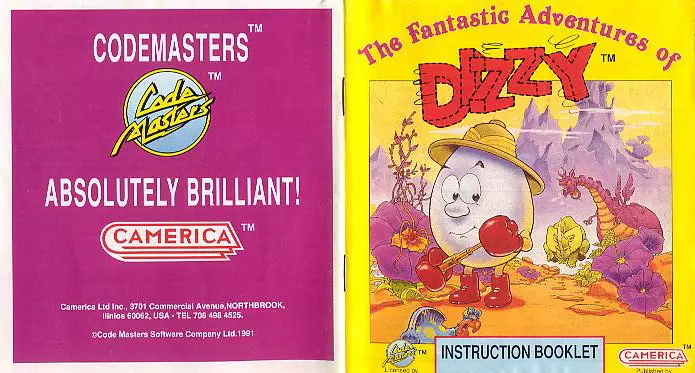
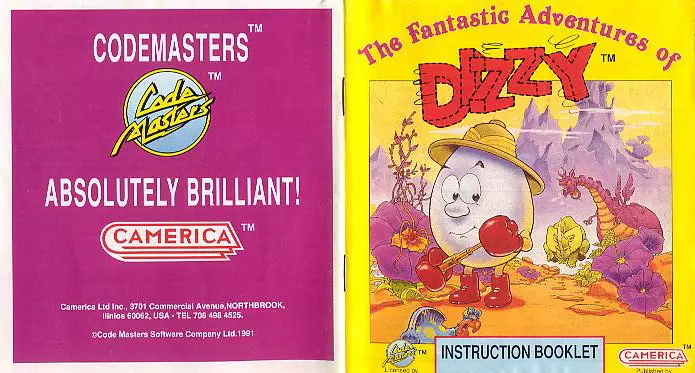
Screenshot(s)
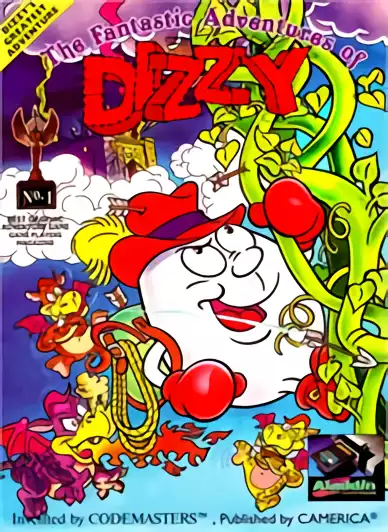
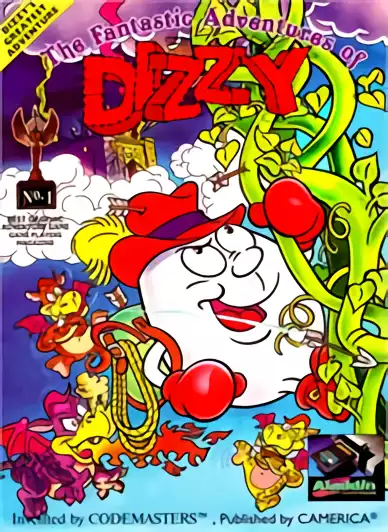
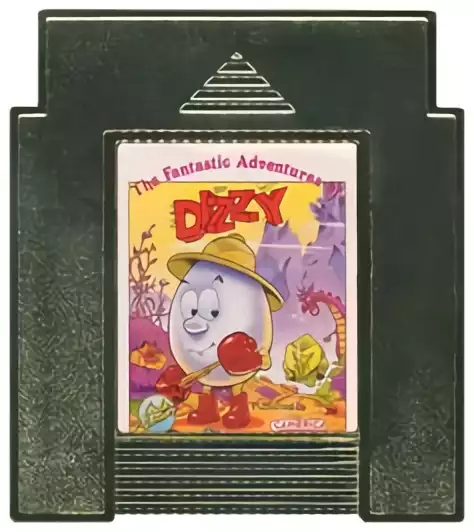
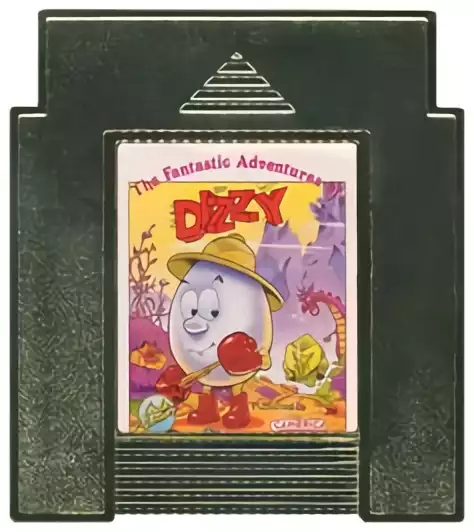










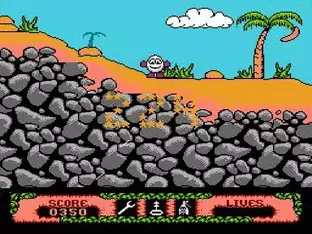
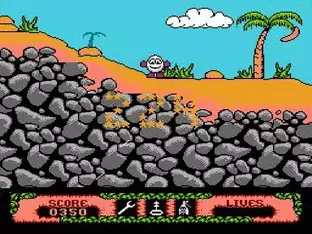




Do you seek for Emulators ?
Emulation Nintendo
- Type : Living room console
- Manufacturer : Nintendo
- Media : Cartridge
- Emulators count : 24
- ROMs count : 2354
- BIOS count : 1
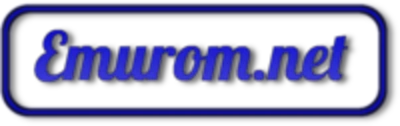







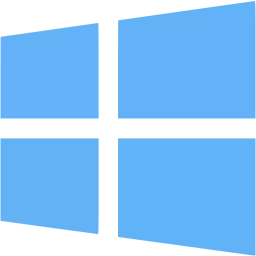

.webp)
 (Hack).webp)
 (Rev A).webp)